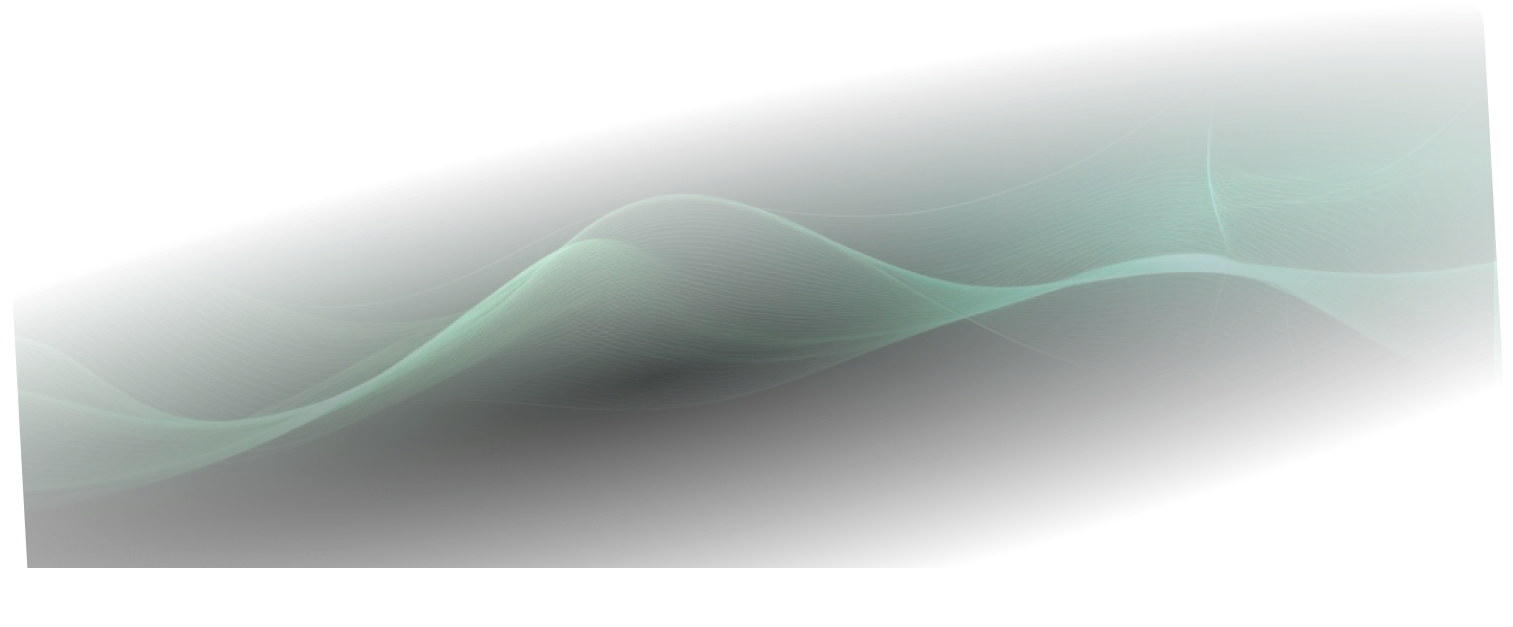Mastering Prospecting with LinkedIn
Prospecting on LinkedIn is all about finding, connecting with, and building relationships with potential customers on the world's biggest professional network. It’s about turning the platform from a digital resume graveyard into a lively hub for B2B sales by focusing on real interactions, not just robotic sales pitches.
Why LinkedIn Is the Ultimate Prospecting Tool
Let's get one thing straight: LinkedIn isn't just another social media site. It’s a professional world where people expect to talk business, network, and learn from each other. That context makes all the difference.
Unlike cold calling or mass emailing that feels like a shot in the dark, strategic outreach on LinkedIn feels natural and welcome. It’s not intrusive. Why? Because the platform gives you a ton of intelligence before you even say "hello."
You can see a prospect’s challenges, priorities, and buying intent just by looking at their profile, what groups they're in, and the content they engage with. This is a world away from outdated methods that just don't cut it anymore. For a deeper dive into this shift, you can check out our post on why cold outreach doesn’t work anymore.
A Goldmine of B2B Data and Intent
Think of LinkedIn as the most detailed B2B directory ever created. The best sales pros use it to understand what a prospect needs long before they ever send a connection request. They're looking for specific buying signals that show someone is ready for a conversation.
What do these signals look like?
- Asking for recommendations: A post like, "Does anyone have a good CRM they'd recommend?" is a massive, flashing green light. This person is actively looking for a solution.
- Engaging with competitor content: If you see someone commenting on a competitor’s post about a problem they're facing, they are in the research phase.
- Recent job changes: A newly hired VP of Marketing is almost always looking to make an impact fast. That often means bringing in new tools and shaking things up within their first 90 days.
This kind of insight is pure gold. It’s no wonder over 53% of B2B marketers use LinkedIn to find prospects and gather contact info. With over one billion users, it’s the largest professional networking site on the planet, offering a pool of potential customers you won't find anywhere else. You can find more stats about LinkedIn's lead generation power on sopro.io.
The key is to shift your mindset from "selling" to "helping." Use the information available to start genuine conversations centered around your prospect's needs, not your product features. This approach builds trust and sets the stage for a successful business relationship.
Turn Your Profile Into a Lead Magnet
Let’s be honest, your LinkedIn profile is probably the first place a prospect looks after you send a connection request. It's your digital storefront. A passive, resume-style profile gets you ignored, but a client-focused one can pull people in before you even send a single message.
Think of it this way: your profile is working for you 24/7. It's not just a list of your past jobs; it’s a living, breathing sales asset.
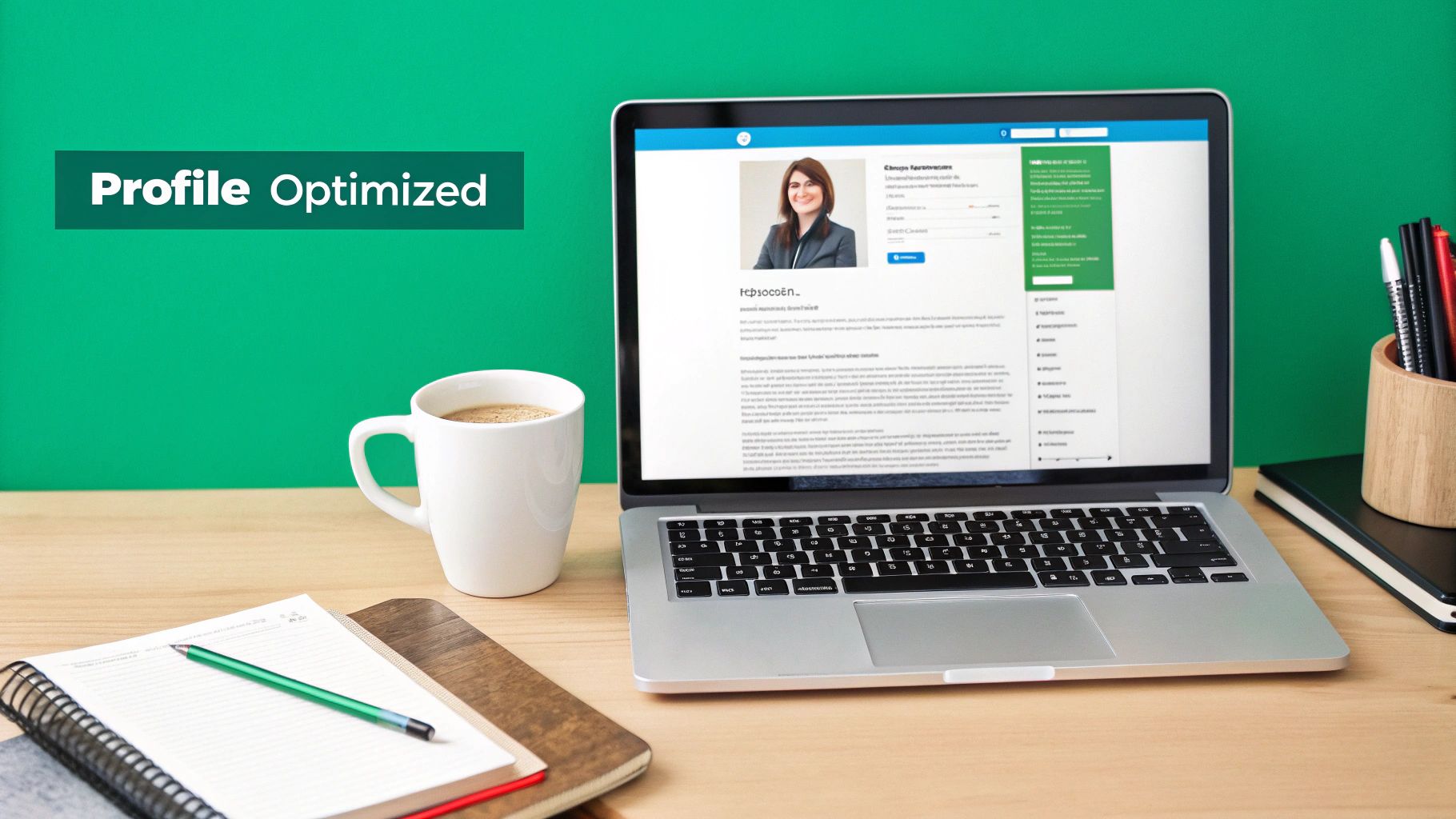
This all starts with your headline. Too many people just put their job title, like "Account Executive at Tech Corp." That tells prospects what you are, but not what you can do for them. Big difference.
Rewrite it to scream value. For example, a bland headline can become a powerful hook:
- Before: "Sales Manager at SaaS Company"
- After: "Helping B2B Marketing Teams Double Their Lead Conversion Rates | SaaS Growth Strategist"
See the shift? That second one immediately speaks to your ideal customer’s goals and tells them you’re someone who can solve their problems.
Craft a Compelling About Section
Next up is your 'About' section, and this is your chance to tell a story. Please, don't just dump a block of text listing your skills. That’s a surefire way to get someone to click away.
Instead, structure it around your prospect's world. Kick things off by acknowledging their biggest pain point. Show them you get it—you understand the challenges they wrestle with every day.
Then, pivot to how you solve that problem, but keep it focused on the outcomes. Ditch the jargon and technical features. Use short paragraphs and bullet points to highlight real results you’ve delivered for other clients. Mentioning you helped a similar company cut churn by 15% is way more powerful than just saying you're "skilled in customer retention."
At the end of the day, your profile needs to answer one simple question for every visitor: "What's in it for me?" Every single word, from your headline down to your experience, should filter through that lens.
Wrap up your 'About' section with a clear, low-pressure call-to-action (CTA). Don't jump straight to asking for a demo. Offer something valuable first. Something like, "Message me for a free 5-point audit of your current workflow" or "Connect with me to talk about strategies for [solving their problem]" opens the door for a real conversation.
Showcase Your Credibility
The 'Featured' section is prime real estate that most people completely ignore. This is where you can build instant credibility with solid social proof. An empty 'Featured' section is a huge missed opportunity.
Use it to spotlight things like:
- Case Studies: Show off the tangible results you've delivered for clients.
- Testimonials: Pin a post with a glowing review from a happy customer. Nothing sells like a good word from someone else.
- Valuable Content: Link to a blog post, whitepaper, or even a video you created that tackles a common industry headache.
When you strategically fill out this section, a prospect visiting your profile doesn't just see a job title. They see a proven track record. This builds trust from the get-go and makes them far more likely to accept your connection request and actually reply to your messages.
Find High-Value Prospects on LinkedIn
Finding the right people on LinkedIn is where it all starts. Get this part wrong, and the rest of your outreach is a waste of time. The real goal isn't just to find people with certain job titles; it's to pinpoint decision-makers who are actively signaling they need a solution like yours.
The foundation for this is mastering the search bar itself. A lot of people don’t go beyond basic filters, but you can use Boolean search operators to create incredibly precise queries. Think of it as a secret language to talk directly to LinkedIn’s search engine.
For example, instead of a broad search for "Marketing Manager," you could use this string:
("Marketing Manager" OR "Head of Marketing") AND (SaaS OR Technology) NOT (Intern OR Assistant)
Just like that, you’ve got a much cleaner list. This single query finds managers or heads of marketing in your target industries while filtering out the junior-level roles that clog up your results.
Go Deeper with Sales Navigator
While a good Boolean search is a game-changer, LinkedIn Sales Navigator is the professional’s tool for serious prospecting. Its advanced filters are designed to surface real-time buying signals and triggers. Imagine getting an alert the moment a target company gets a new round of funding or hires a new executive.
These triggers are pure gold because they signal change and, more importantly, opportunity. A new VP of Sales, for instance, is almost always looking to implement new tools within their first 90 days to make an impact. That’s your window to introduce a new CRM or sales intelligence platform.
The most effective prospecting happens when you connect a specific solution to a timely event. Sales Navigator helps you find those perfect moments by tracking job changes, company growth, and even mentions in the news.
Before you even start searching, though, your own profile needs to be in top shape. As the data below shows, an optimized profile directly impacts your outreach success, leading to much higher connection acceptance rates.
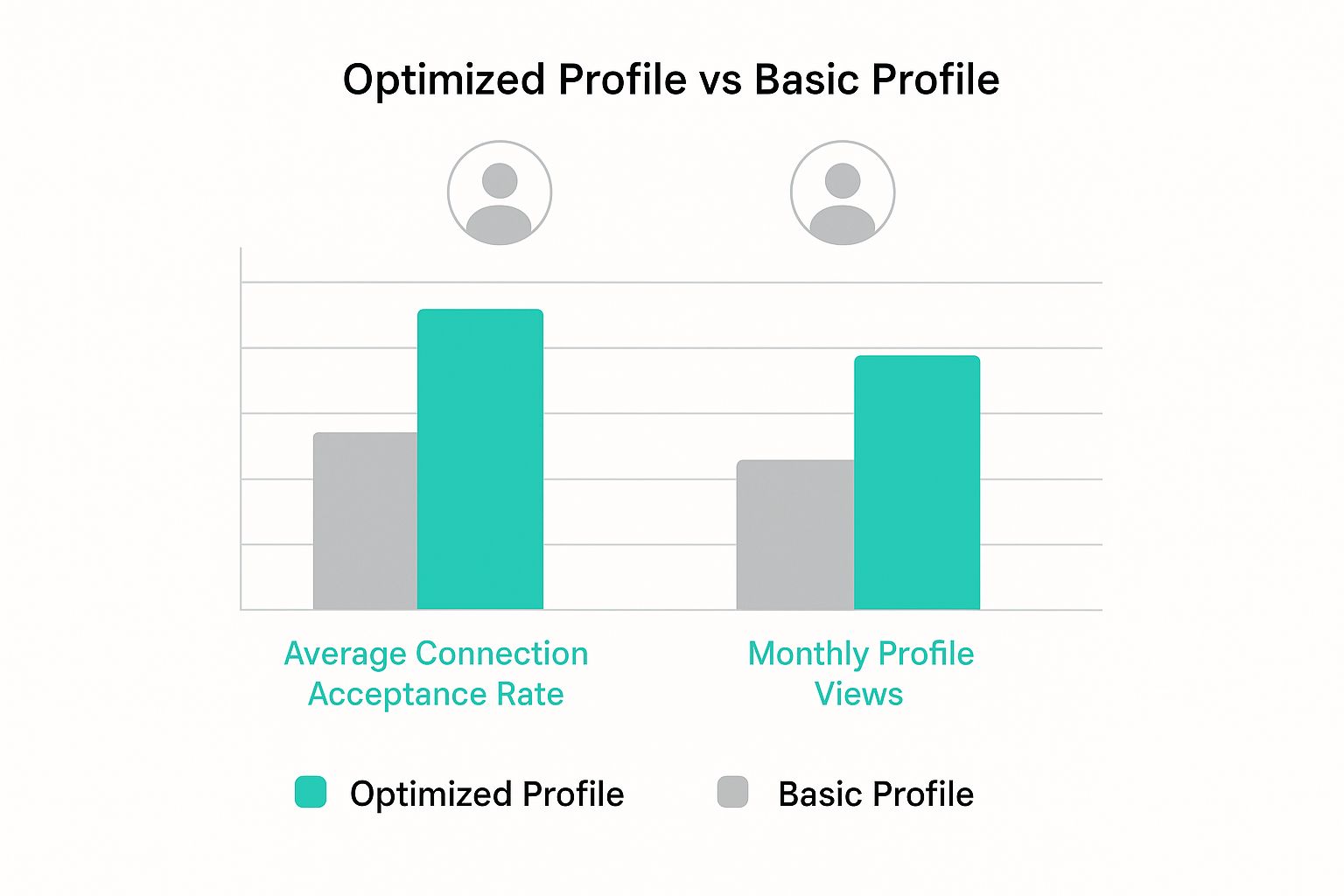
This just goes to show that a well-crafted profile isn't a "nice-to-have." It’s a critical piece of the puzzle that makes people want to hear from you.
Uncover Prospects in Niche Groups and Competitor Networks
Another fantastic—and often overlooked—strategy is to monitor niche industry groups. These are online communities where professionals gather to talk shop, discuss challenges, and ask for advice.
A post asking, "Does anyone have recommendations for a project management tool?" is about as direct a buying signal as you can get. By participating in these groups and offering genuinely helpful advice, you position yourself as a trusted expert, not just another salesperson.
This approach works so well because LinkedIn's user base is already in a professional mindset. With 47% of users aged 25 to 34, you're targeting a massive, career-focused demographic. A quarter of these users engage with brand content daily, according to stats from Buffer, making the platform fertile ground for building relationships.
To help you decide which search method to prioritize, here's a quick comparison of the most common approaches.
LinkedIn Search Methods Comparison
| Search Method | Best For | Key Advantage | Limitation |
|---|---|---|---|
| Basic Search | Quick, broad searches for titles or companies. | Fast and easy to use for initial research. | Lacks precision; results are often noisy. |
| Boolean Search | Creating highly specific, targeted prospect lists. | Granular control over search results. | Requires learning specific syntax. |
| Sales Navigator | Serious, ongoing prospecting with buying signals. | Advanced filters and real-time alerts. | Requires a paid subscription. |
| Group Monitoring | Finding prospects with immediate, stated needs. | High-intent leads and trust-building. | Can be time-consuming to monitor. |
Each method has its place, but combining them is where the real magic happens.
Finally, don't forget to keep an eye on your competitors’ networks. Who is engaging with their posts? Who are their new high-profile followers? These people are clearly interested in solutions like yours, making them a pre-qualified list of warm leads.
Combining these manual methods with modern tech is key to scaling your efforts. You can learn more about this in our guide to the best AI lead generation tools.
Crafting Connection Requests That Actually Get Accepted
Sending a generic, empty connection request is the digital equivalent of a limp handshake. It’s forgettable and, frankly, a bit lazy. If you're serious about prospecting on LinkedIn, your first touchpoint has to count. It sets the tone for everything that follows.
This isn’t about finding the perfect template. It's about ditching templates entirely and opting for something real.
The mindset here is simple: give before you get. Your goal isn't to pitch; it's to start a conversation. To pull that off, your message needs to immediately answer the other person's silent question: "Why are you contacting me?" The answer is always found in doing your homework.

Standing out is more critical than ever. LinkedIn’s user base has exploded from 644 million users in 2019 to a projected 1.15 billion by 2025. With an estimated 310 million people active every month, it’s a crowded space. You can dig into more stats about LinkedIn's exponential growth on cognism.com. In a sea of automated spam, a thoughtful, human approach is your biggest advantage.
The Anatomy of a Winning Request
Instead of the default "I'd like to connect," anchor your request to something specific and relevant. This simple act proves you’ve put in a minute of effort and aren't just blasting out requests to a list. The trick is to find a genuine common ground.
Here are a few angles that work time and time again:
- Reference a recent post or comment: "Hi Sarah, saw your comment on the latest Forrester report about AI in marketing. Your point on data privacy was spot-on—I had a similar thought on its impact for SMBs. Would love to connect."
- Mention a shared group: "Hi Mark, noticed we're both in the 'SaaS Growth Hacks' group. I'm always looking to connect with other leaders in the space focused on scalable revenue models."
- Leverage a mutual connection: "Hi David, Jane Doe and I used to work together at Acme Corp, and she always spoke highly of your work in product development. Reaching out because I'm also in the product world and would value connecting."
The best connection requests are short, specific, and focused on the other person. They offer a reason to connect that goes beyond your own self-interest, positioning you as a peer, not just another salesperson.
What to Avoid at All Costs
Even with the best intentions, it's surprisingly easy to mess this up and get your request ignored. The most common mistake? Trying to sell something in the connection request itself. For any seasoned professional, that’s an immediate red flag.
Burn these rules into your brain:
- Never pitch your product. The connection request is not the time or place for a sales demo.
- Avoid vague compliments. "Your profile is impressive" is meaningless. Get specific or don't say it.
- Don't make it about you. Frame the request around their work, their interests, or a shared experience.
When you shift your focus from "what can I get?" to "what can I learn?" your acceptance rate will climb. This simple change transforms LinkedIn prospecting from a frustrating numbers game into an exercise in building real professional relationships.
Nurture Prospects with Content and Engagement
Getting that connection request accepted is a great start, but it’s just the foot in the door. The real work—building genuine trust—starts now. This is the nurturing phase. You’re shifting from active outreach to smart, strategic engagement, staying top-of-mind without ever coming across as pushy.
The whole game is about providing consistent value through great content and thoughtful interaction. Done right, this changes you from "just another connection" into a credible, go-to authority in their network. It's a non-negotiable part of any solid B2B lead generation strategy, warming up potential customers long before you even think about making a pitch.

Establish Expertise Through Your Content
Putting out your own content is the most direct way to show you know your stuff. But please, don't just share company press releases. You need to create or share content that speaks directly to your ideal customer’s biggest headaches.
Think about it: what are the top three questions you always get on sales calls? Turn each one into a short, insightful LinkedIn post. This simple move immediately positions you as a problem-solver and naturally attracts prospects who are feeling the exact pain you can fix.
For instance, if you’re in cybersecurity software, you could post things like:
- A quick breakdown of a recent high-profile data breach.
- A list of three common security mistakes small businesses make.
- A short video explaining a tricky concept like "phishing" in simple terms.
This kind of content is a magnet for relevant prospects and gives you the perfect excuse to start a conversation with anyone who engages.
Your goal isn't to go viral. It's to be consistently valuable to a niche audience. One thoughtful comment from a key decision-maker is worth more than a hundred generic likes.
The Power of Active Engagement
Posting your own content is important, but engaging with your prospects’ content? That’s arguably even more powerful for building real rapport. This is what separates truly effective LinkedIn prospecting from aimless networking. It shows you’re actually listening.
And "active engagement" is more than just hitting the 'like' button. It means leaving insightful, thought-provoking comments that add something to the conversation. A good comment doesn't just say, "Great post!"—it builds on the original idea or asks a smart follow-up question.
Let's say your prospect, a Head of Operations, posts about supply chain headaches. A killer comment would be something like:
"This is a great point on inventory management. I've seen some teams have success with [mention a specific strategy] to mitigate similar issues. Have you explored that approach?"
This one interaction does a few things at once:
- It gets you noticed: Your prospect will absolutely see your name and your contribution.
- It demonstrates expertise: You’re flexing your knowledge without being salesy.
- It builds reciprocity: By adding value to their conversation, you create goodwill.
A Simple Daily Engagement Framework
Consistency is everything. You don't need to spend hours on this. Just dedicate 15-20 minutes each day.
- Scroll your feed with intent. Don't just mindlessly browse. Look specifically for posts from your top 10-15 prospects.
- Leave 3-5 thoughtful comments. Find a few spots where you can add genuine value to their discussions.
- Share one relevant article. Find a piece of third-party content your network would find useful and share it with your own quick take.
This simple routine keeps you visible and reinforces your position as a helpful expert. When it’s finally time to pivot to a sales conversation, it feels like a natural next step in an established professional relationship—not a cold interruption. For more on this, our beginner's guide to B2B lead generation covers the broader principles of building a strong pipeline from scratch.
Common LinkedIn Prospecting Questions
Even with a solid LinkedIn prospecting game plan, you're going to run into specific questions. Everyone does. Getting these common hurdles sorted out is what separates a refined, successful approach from one that just spins its wheels. Let's dig into some of the most frequent challenges sales pros hit on the platform.
How Many Connection Requests Should I Send Per Day?
It’s easy to get caught up in the numbers game, but on LinkedIn, quality absolutely demolishes quantity. Every single time. LinkedIn has its weekly connection limits, but your goal should never be to max them out. A spray-and-pray strategy only gets you a low acceptance rate and can even get your account flagged. Nobody wants that.
Instead, pour your energy into sending 10-15 highly personalized, well-researched requests each day. This approach forces you to actually learn something about each prospect, which leads to a message that resonates. You'll see a much higher acceptance rate and kick off far more meaningful conversations than you ever could with a mass-connect strategy.
Is Sales Navigator Worth It For Prospecting?
This is a fork in the road every serious B2B seller faces. A free LinkedIn account is fine for basic networking or keeping up with old colleagues. But if you're serious about generating leads and driving sales, Sales Navigator is an essential investment.
Think of it this way: a free account is like a standard passenger car, while Sales Navigator is a purpose-built delivery truck designed for one job.
The difference comes down to powerful, exclusive features built for sales:
- Advanced Lead Filters: You can dial in your search with filters you can't get otherwise—like company growth rate, technology used, or recent job changes.
- Dedicated Lead Lists: It gives you a structured way to build, organize, and keep tabs on your top prospects without the chaos.
- Higher Limits: You get a significant bump in InMail credits and profile view allowances, which you'll burn through fast on a free account with any real outreach volume.
When Should I Move The Conversation Off LinkedIn?
Knowing the right time to suggest a call is more of an art than a science. The secret is to keep an eye out for buying signals. When a prospect’s engagement shifts from just passively liking things to actively asking questions, it’s usually time to propose the next step.
Look for these cues:
- They start asking specific questions about your service or pricing.
- They bring up a business problem that you know your solution can solve.
- They’re consistently engaging with your content over a few weeks.
Once you spot a signal, make a clear, value-first proposal. Something like: "I have a few ideas that might help with the [their challenge] you mentioned. Are you open to a quick 15-minute call next week to walk through them?" Always frame the call around solving their problem, not just "hopping on a demo."
Don't rush to get them on a call. Build genuine rapport first. The transition to a sales conversation should feel like a natural and helpful next step in a relationship you've already started building, not an abrupt pitch.
Should I Use Automation Tools For LinkedIn?
Tread very, very carefully here. While some tools can save you time on initial research or data gathering, you should never automate personalized outreach like connection requests or direct messages. LinkedIn's algorithm is smart and getting smarter—it can spot bot-like activity a mile away, and that can lead to your account being restricted or even banned for good.
Authentic, human interaction will always outperform a generic automated message. It builds the trust you need to make a sale, and that’s something a robot just can't fake. Real success on LinkedIn comes from genuine relationship-building, not from cutting corners.
Ready to stop searching and start engaging? Intently uses AI to monitor LinkedIn for high-intent conversations, delivering qualified leads directly to you. Discover prospects who are actively looking for solutions and turn social signals into sales opportunities. Learn more and get started today!